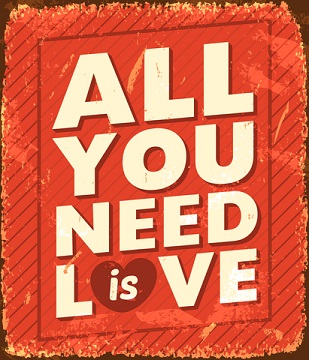
A business needs analysis is an essential of a successful business analysis for your ERP.
So essential in fact that if you don’t do it, I can almost guarantee you’ll fail your implementation!
What’s the goal here?
Here, the business analyst and the whole company will work closely together to document which features are needed in the future ERP.
The end result of the ERP implementation will greatly depend on the quality of the business needs analysis.
Make sure you do it right!
Goals of the business needs analysis
By doing a business needs analysis, keep in mind that your goal is to list all your requirements to choose the best ERP for the company.
For that, you need to:
- Identify and document the needs of every department / process
- Engage in discussions between departments, have a global view
- Solve conflicting needs between departments / processes
Document your business needs the right way
You have two ways of documenting the business needs: by department or by process.
Normally you’ll document by department. The needs are presented department by department in a logical, step-by-step way.
If your company has specialized processes, you should document the needs by process.
For example, a manufacturing company that produces two very different product: airplanes and trains. Chances are the two processes are very different (the way it is sold, designed, manufactured and tested). In that case, it’s probably a good idea to document the two processes separately.
Rate your priorities
When creating the business needs list, make sure you differentiate the types of needs: Essential, nice-to-have, optional, etc.
You won’t be able to get everything you need from any ERP on the market. So rating the needs will help to choose the best ERP when you compare them.
Refer to management but prioritize users
Keep in mind that referring to the management for guidelines is good, but the needs of the users should have priority over the needs of the management.
Why is that?
The users are the one that will use and feed the ERP. They know best what they need to be efficient. Their input should be taken very seriously.
5 Steps for a successful Business Needs Analysis
#1 – Launch the business needs analysis
First meeting with super-users
First, call a meeting with your best and most-knowledgeable employees – the “super-users”.
During this first meeting, make sure they understand their role and how important the business needs analysis is. They will be the locomotive of the project and the success will greatly depend on their implication.
While we’re going to talk to the whole company, they are the one that’ll have the final word.
Discuss the global objectives
Start by presenting what the management decided as being the global objectives. Then ask the super-users what they think about those objectives.
Do they agree with the management? If not, it will have to be clarified before moving forward.
Then discuss global objectives. What do they think are the most important aspects of each department? What features should be prioritized?
These will be the guidelines for the ERP business needs analysis.
#2 – Business needs analysis – First draft
Let’s now start the actual ERP business needs assessment. This step will take several meetings and weeks to complete.
In this step, focus on creating a detailed list of needs for each department. Do separate meetings for each department, it’s easier that way. I like to do at least 2 to 3 meetings per department.
I suggest you break down bigger groups. If you really want to have a good discussion, a smaller group will yield better results. I’d say a group of less than 10 are ideal, and more than 25 is too big.
First meeting
In the first meeting, follow the business processes and discuss what’s needed for each process.
Be as specific as possible and make sure everyone has his word. Some people speak more than others, but that doesn’t mean the quiet one doesn’t have something important to say!
There are going to be a lot of information coming from everyone. Note everything, small & big. It’s going to be a little messy at first. But anyway the role of the business analyst is to clean up that document and make sure the information is clear.
After the document is clear, send it to everyone in that department and ask them to review and think about it before the next meeting. They forgot something, I can guarantee that!
Second meeting
On the second meeting, start by asking what they think of the last meeting. Anything new to add?
People will have had the time to think and will surely add new needs. Go through every line and make sure everyone agrees on this need and its rating.
The goals in the step are:
- Confirm that the defined needs are good
- Add secondary needs (generally reports or secondary functions)
- Rate the importance of every requirement
Rate each requirement
Then go through the department needs one by one and rate each one according to their importance, from 1 to 5. This will be important when choosing the ERP.
No ERP will answer every requirement. By rating them now, you’ll make the ERP selection process much easier and straightforward. It’s going to be much easier to know which ERP answer the best your requirements.
non-essential needs
While doing so, continue to note each and every suggestion everyone has. Each little report they need, each function they ask for. Even if this process can be a bit heavy, it will be profitable in the long run.
The ERP won’t be able to answer to all those low-importance needs and you should not expect it right now, but at least you’ll know they exist.
A lot of productivity gain in those secondary requirements. The more you’re able to answer, the faster the return on investment will be.
#3 – Refined business needs analysis
You now have a complete list of all the business needs for every department.
Time to call a meeting again with all the super-users and to go through the whole list for each department.
This will be a long process, so you might want to split it into many meetings.
Since the needs of everyone are complimentary, you’ll see that the needs of one department will affect the needs of others.
You’ll also notice that not everyone agrees on the same needs. Prepare for intense discussions over certain points.
What do you do when the users can’t agree on something? In that case, the owner of the project can intervene and “call the shot”. Keep in mind that the needs of the core business are generally the most important.
#4 – Find out future needs
Figuring out future needs can be tough, but is a good thing to do to make sure the ERP you’ll choose will be able to grow with the company.
Will the company change a lot? Are there more divisions or brand new product lines coming? Will the company be more countries?
This will not impact the ERP selection that much, but it might make the difference between choosing a very flexible ERP with fewer features than choosing a very good one that cannot grow with the company.
#5 – Final document – Business needs analysis
By now, the ERP business needs are known and documented. It’s now time to meet once more with the management to share and discuss the current and future needs.
Show them the results, all the requirements and the work done. This will help in understanding what you’re getting into and allow for final discussions before moving on to the next step.
Apply the final adjustments to the document.
Final note
I know that doing a business needs analysis can be burdensome, but it is essential to do it right and with everyone. This is the step that generally makes-it or breaks-it when doing a successful ERP implementation.
Do it right, take into account everyone’s needs and everything will much easier in the next phases.
Remember: users know better than management what they need to be fully functional. Make sure you listen to them carefully. I’ve often seen decisions made by managers that were the opposite of what the users needed. Since that manager didn’t know any better, he made his decision final. Result: the users were unhappy and did not have what they really needed.
Time frame?
This whole process may take anywhere from a couple of days to a couple of months, depending on the size of the company and the size of the software (budget is also a factor).
Take your time and do it right.
Next step: Buying process, the ERP selection
Home > ERP Implementation Project > Business Analysis > Needs Analysis
