Where do you start when doing you ERP selection?
You need an system and are ready for the ERP selection?
How do you choose an ERP when there are literally thousands on the market?
Let me guide you!
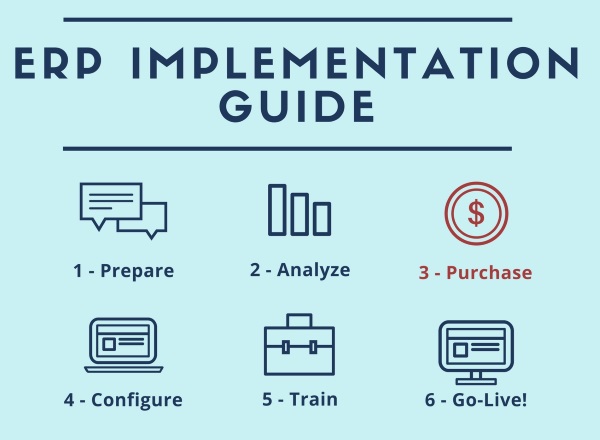
First things first – ERP Selection
But first, you did a thorough analysis of your business, right? Remember that an ERP implementation is a step-by-step process. Don’t skip any.
Everything starts from the analysis. If you don’t do it, I can almost guarantee that your ERP implementation will fail. Remember that you want a business software that adapts to your company, not the opposite. So the best way to select your ERP is to know what YOU need first.
You did it? Great. Time to do the ERP selection then.
ERP Selection – Step-by-step process
An ERP software selection has three steps:
- Creating your ERP Evaluation Document (checklist)
- Evaluation of the ERP on the market
- The ERP software selection – Choose the optimal software for your needs
#1 – Create your ERP Evaluation Checklist
Now, that you have your business analysis in hand, you should have a detailed view of your company. You know your business processes and have a complete list of your business needs.
Time to create the ERP evaluation document to evaluate the ERP systems on the market. This checklist will allow you to:
- List the needs of all departments, in details
- Rate the importance of each
- Correctly evaluate each ERP for its real merits
- Help you choose the ERP that best fit your needs
So take your time to build this ERP evaluation document carefully, it’s going to help you a lot to choose the right ERP!
#2 – Evaluation of the ERP on the market

For large enterprises, it’s quite easy. Do a public request for proposal and the biggest players will line-up to propose their products. You’ll probably have all the major ERP players lining up to sell you their products.
Smaller businesses have two options:
- Do their research themselves. Not always a good idea, you may miss interesting products
- Hire a consultant that will evaluate the market for you. Normally the best option
A) First screening of ERP software
There are a lot of ERP on the market nowadays, especially in the small and medium businesses market.
Look for the market leaders in your industry
Start by looking at industry specific ERP. There are usually a few leaders in your industry. Keep the 3 or 4 ones
But more generic software may also do the trick with a good ERP system integration.
Look at ERP companies near you
Also look in your own backyard. There are probably many ERP software company in your own state / province / country. The relationship with your ERP vendor is important, view it as a partnership. Having a partner that is near and with which you can talk in person might be very useful.
Once you have a list of 3 to 6 software solutions that seem to answer your needs, invite the vendors to do a presentation of their product.
B) Invite the vendors to a focused demonstration
Invite each vendor for a presentation of their ERP software. You want to see the ERP in action.
A few days before the demonstration, make sure you submit the list of features that are important to your business. The more you tell them before the presentation, the better they’ll answer your questions.
You should invite all managers and important super-users to those demonstrations. Get the opinion of everyone.
This is where your Evaluation Checklist is important. Evaluate each demonstration and rate each point.
ERP software presentation tips
Allow enough time
Allow at least 2 hours by demonstration. I prefer 3+ hours. You want to have enough time to have a complete view of the system.
Remember it’s a sales pitch
By submitting your needs, you tell the vendor what you are looking for. That’s good, but some salespeople use that to focus the presentation around those core features only and will present the software as the perfect solution for your needs.
Remember that this is a sales pitch. An ERP is never perfect! Make sure you double check everything they say. When they say a feature is fulfilled make sure it is the way you need it.
Try to find the weaknesses
They will show you the best of their product. Try to find what are the weakest parts.
All ERP will allow you to create a PO and manage your inventory. But are they really efficient at doing it?
Always ask yourself those questions and you’ll end up with an ERP that’s going to bring a lot of value.
Once again, don’t forget that the vendors are there to sell their product, so make sure you ask questions and that they cover each and every core features you need.
#3 – ERP Selection
You’ve selected the best products on the market, you’ve seen a demonstration for each, now it’s time to do the actual ERP selection.
Test the two best ERP
Once all vendors have shown you their product and that you graded them with the ERP evaluation document, the best way to evaluate the products is to actually work with it.
Keep the 2 or 3 best solutions and ask the vendor to give you access to a test system (either online or installed on your servers). This way, you’ll actually see if the product is easy to use and you’ll be able to test the functions that they presented.
Ask your super-users to test the software. Working with an ERP is the best way to know if it fits your needs.
- Is it as easy to use as they say?
- Are there flaws you can detect?
- Do you like using the software?
- Will we have to change the way we are doing things right now because of the ERP?
Your business needs VS the ERP features
Remember, a business software always has to be evaluated AGAINST your company.
Unless it is a truly revolutionary software that could put your business ahead of its competition, an ERP needs to adapt to your company, not the other way around.
Let me emphasize that this does not mean that your business shouldn’t change for the software, it means it should change only to take advantage of the software capabilities that will bring value to your company.
Good and bad reasons to adapt your processes
You’ll always have to change a few things in your business when implementing an ERP. But there are good and bad reasons to change.
The good reasons to adapt your processes:
- The change is minor
- The software is making things differently, but it doesn’t change anything to the core process
- The change will increase productivity or reduce costs
- The change is going to need effort on your part, but it’s going to bring good results on the long term.
The bad reason
- “The software doesn’t do that”. You may accept that answer a couple of times, but if you hear it too often, it smells like trouble.
Be flexible, but if you need to adapt too much, go for the next ERP.
Choose the best solution
With the ERP software evaluation and testing you did, it should now be pretty obvious which ERP is the best for your company. The scores on the evaluation documents should give you the ERP that fits the best for you company.
Good job! You now have successfully chosen an ERP!
What’s next?
Time for the integration of the ERP!
Home > ERP Project > ERP Selection
