Managing data life cycle is an important part of a data management policy.
Data is the lifeblood of IT systems.
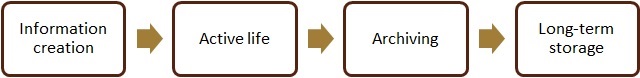
Stage 1 – Information creation
The life cycle of data starts when the information is created.
This occurs when information is available, but not yet saved in your system. Data creation is not when the information is entered in a system, but when the information is “created”. For a new project, the data life cycle starts when the customer gives the actual go to the supplier.
Once the information is correctly stored in the appropriate system, the data starts its active life.
Stage 2 – Active life
The active life starts when information is saved in your systems and continues as long as data is:
- necessary for daily operations (an active employee, an active job, …)
- still relevant and may still be used by the business (a customer that hasn’t requested a job for 4 months, a completed job 6 months ago, a supplier where you ordered for the last time 1 years ago, …)
- Relevant for reporting. It can either be for direct reporting (“show me the details for that job”) or for statistical reporting (“how often are we late in jobs for the past two years”)
Stage 3 – Archiving
The third part of data life cycle is archiving. The archiving stage occurs when data is no longer relevant to active business activities.
Data is archived when it is not needed anymore for the company’s active operations. Even if you’d like to keep all the information live in a database, it’s not always a good idea.
When does the data stop being active? – Data life cycle
Here are some examples of active life length. Note these may greatly vary depending on the type of business and the company’s data requirement.
- An inactive employee information should expire after two years
- An inactive supplier information should expire after three years
- An inactive client information should expire after three years
- Completed jobs should expire after a delay of 3 to 7 years. This one is a trickier one because you may need the information for statistics, so it really depends on the business requirements
Why is archiving necessary?
There are 3 reasons why archiving is necessary:
- it frees your active system from unimportant information, making it easier to navigate
- after a while, having too much data may slow down your database system
- it keeps your database clean
Note that it is better to have those archives available in an accessible system for reference. For more information on that, see the data management policy article.
Stage 4 – Long-term archiving
Here we are talking about data that has been in the archiving system for more than 7 years.
For long-term storage, you have two choices. You can either keep all that outdated data in the archiving system or you can do a cleanup of the archives. Keeping everything in archive is a good solution when the system doesn’t grow too big, but if your company produces a lot of data and have been in activity for decades, it may be a good idea to think about long-term storage.
Put this data on tape backups and store it is a safe place. This should be done for data that will no longer be used. Why not destroy it in that case?
Keeping this data on tape backups is so cheap and take so little storage that it should be kept for future reference. And sometimes it is legally required to keep this information, especially for public companies like schools or hospitals.
Also remember that if you’re doing Business Intelligence, make sure that this data has been processed by the IT before putting it on long-term storage.
Related articles
Home > Data Management Plan > Data Life Cycle
